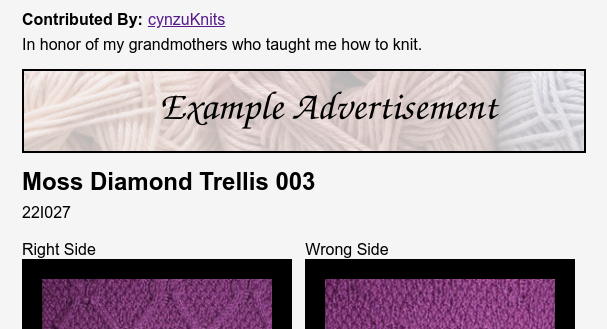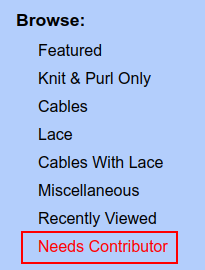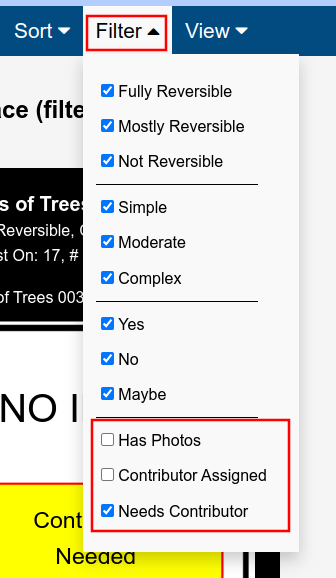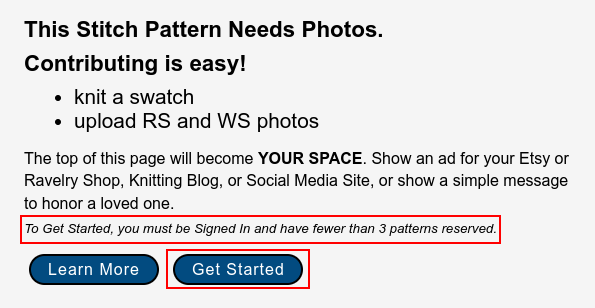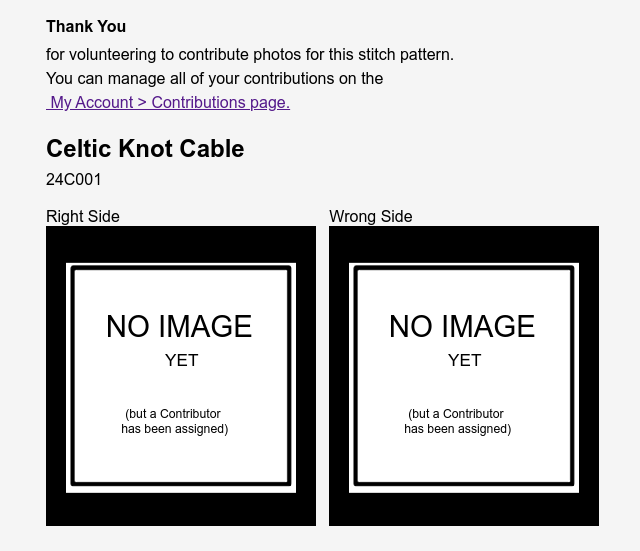-
- Reversibility:
- Complexity:
- Stretchiness:
- Puffiness:
- Is Accordioned:
- Sides Curl:
- Is Skewed:
- Has Scalloped Edge:
- Has Scalloped Side:
- Attributes Explained
There are 3 ways to search the database: use the Browse links in the side menu, type keywords (ex: feather) or stitches (ex: K2tog) into the search bar at the top, or enter detailed selection criteria on the Advanced Search view. The menu on the Advanced Search view also includes system-level saved searches for things like "3x3 right leaning cables" and "centered decreases" and will also list any saved searches you've created.
Search results can be filtered by how reversable or complex the stitch pattern is.
Easily group search results into Yes, No, and Maybe and choose which to view.

Choose to view the Right Side, Wrong Side, or Both Sides of swatches.
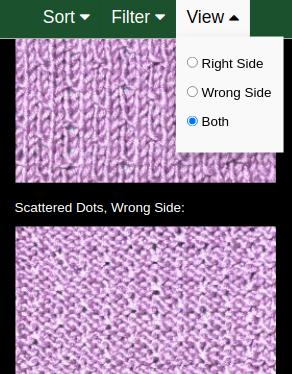
All patterns include instructions for working flat, in the round, and from a chart.
You can select which abbreviations to show for each stitch:

and which chart symbols to use:
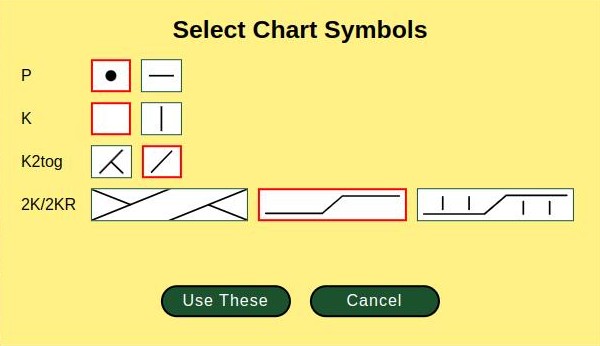
When you create an account NimbleWands remembers your selections and applies them to every pattern you view.
You can also create Saved Searches, save patterns as Favorites, give them alternate titles, and save notes.
Once you've found and customized knit stitch patterns, you can download them as pdf files or save them to your Favorites.